- Getting started
- Introduction
- Requirements
- Installation
- Modules
- Collections
- Forms
- Reference
- Configuration
- Fieldtypes
- Docker
- CLI
- Backend Language
- API
- API Token
- Cockpit
- Collections
- Forms
- Singletons
- Webhooks
Webhooks
A webhook is a user-defined HTTP callback. It is a mechanism that sends real-time information to any third-party app or service.
Webhooks allow you to specify a URL to which you would like Cockpit to post data when an event happens. So, for instance, if you wish to be notified every time a new collection entry is created, you can create a webhook for it. Webhooks can be created for almost all events in Cockpit.
Create a webhook
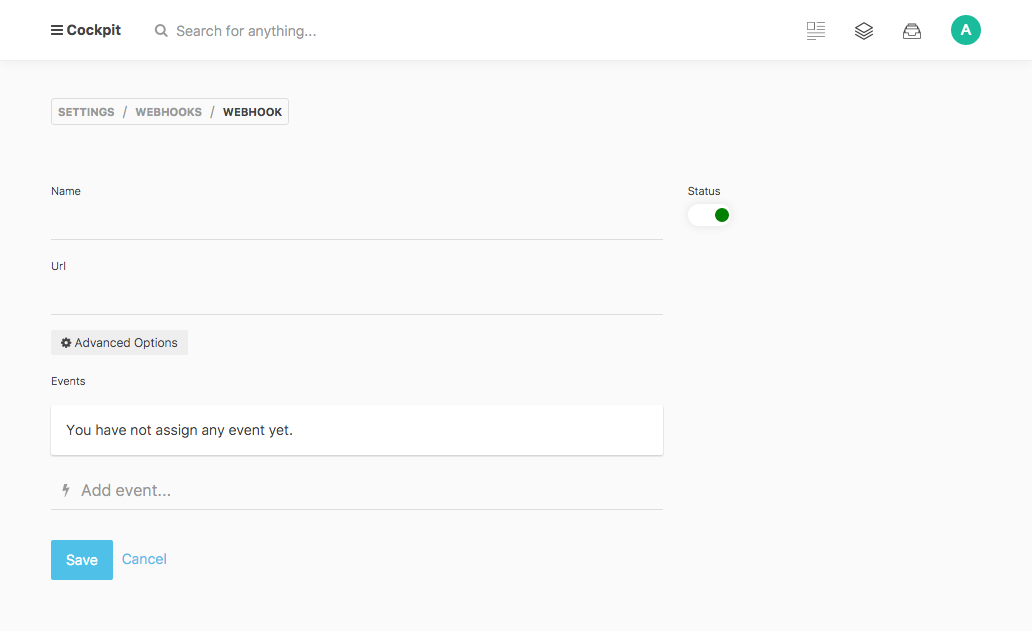
Advanced options
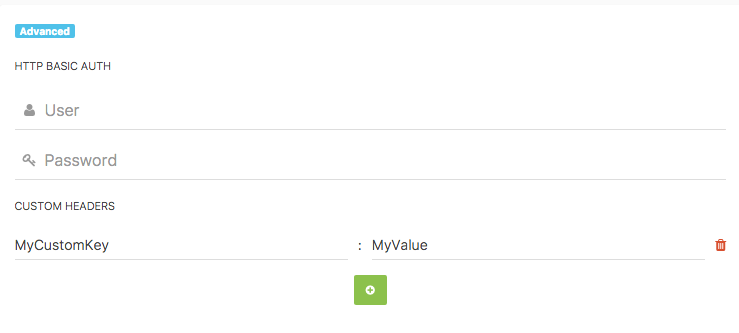
All data will be send as application/json.
Using POST-data in the webhook destination script
Some hooks send data along to the webhook destination script as hook is triggered (like some of the collection-event-hooks which send the fresh new collection's name and configuration).
The data is posted to the webhook destination script in RAW-Post format.
// PHP example to get the raw request body
$body = file_get_contents('php://input');List of events
- admin.dashboard.widgets
- cockpit.filestorages.init
- cockpit.bootstrap
- cockpit.media.upload
- cockpit.media.removefiles
- cockpit.media.rename
- cockpit.update.before
- cockpit.update.after
- cockpit.clearcache
- cockpit.export
- cockpit.import
- cockpit.assets.list
- cockpit.assets.save
- cockpit.assets.remove
- cockpit.rest.init
- cockpit.rest.authenticate
- cockpit.rest.erroronrequest
- collections.createcollection
- collections.updatecollection
- collections.removecollection
- collections.find.before
- collections.find.after
- collections.save.before
- collections.save.after
- collections.remove.before
- collections.remove.after
- forms.save.before
- forms.save.after
- singleton.save.after
- singleton.remove
- singleton.saveData.before
- singleton.saveData.after
- singleton.getData.after
Events triggered in backend views:
- cockpit.account.editview
- admin.dashboard.top
- admin.dashboard.bottom
- app.layout.header
- cockpit.menu.aside
- cockpit.menu.main
- app.layout.contentbefore
- app.layout.contentafter
- app.layout.footer
- cockpit.view.settings.item
- cockpit.view.settings