- Getting started
- Introduction
- Requirements
- Installation
- Modules
- Collections
- Forms
- Reference
- Configuration
- Fieldtypes
- Docker
- CLI
- Backend Language
- API
- API Token
- Cockpit
- Collections
- Forms
- Singletons
- Webhooks
Collections
Collections is a powerful feature that comes with Cockpit. With collections you can manage different types of content lists.
If you're familiar with WordPress, you can compare collections to post types or as a simple Content Construction Kit (CCK) you have maybe experienced in systems like Drupal.
Create a Collection
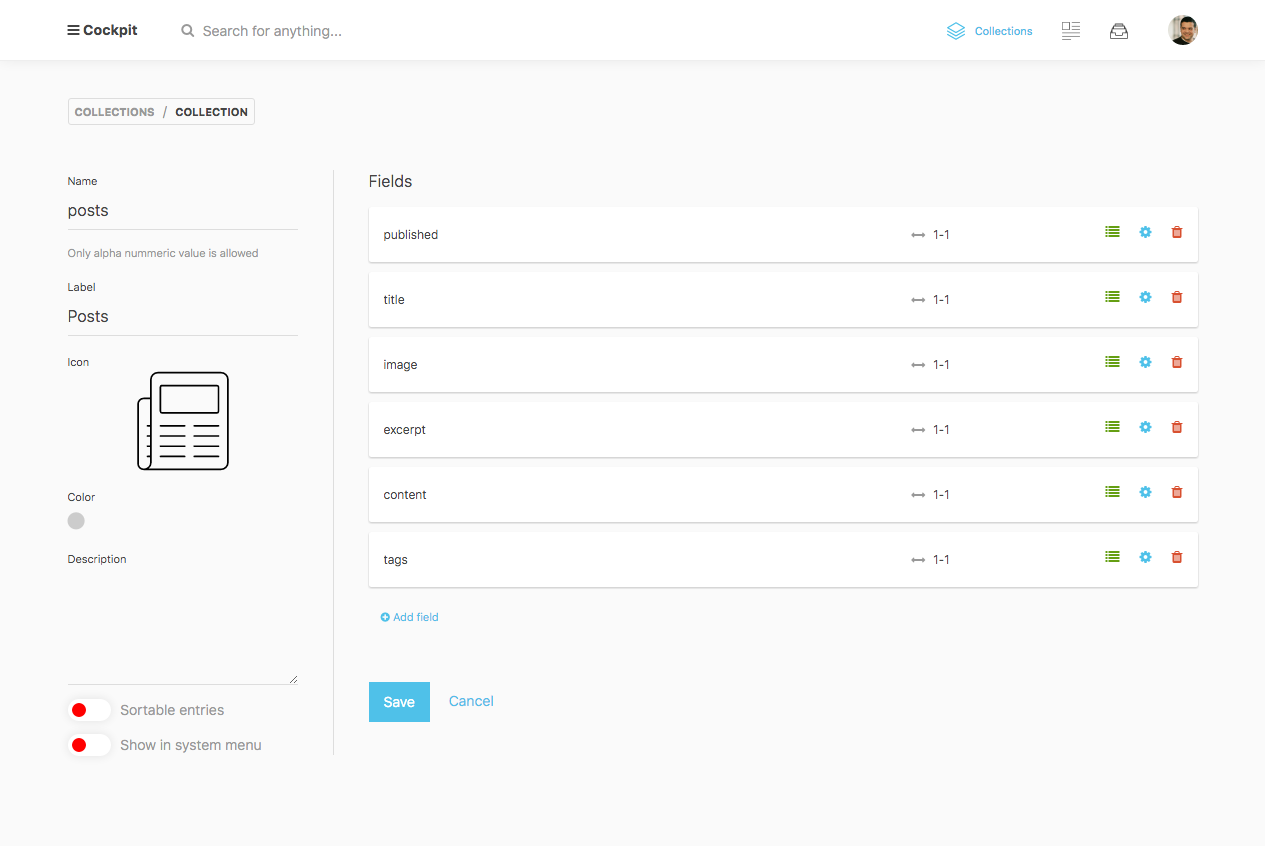
Define a set of fields which define your desired content model and start collecting items.
List collection items
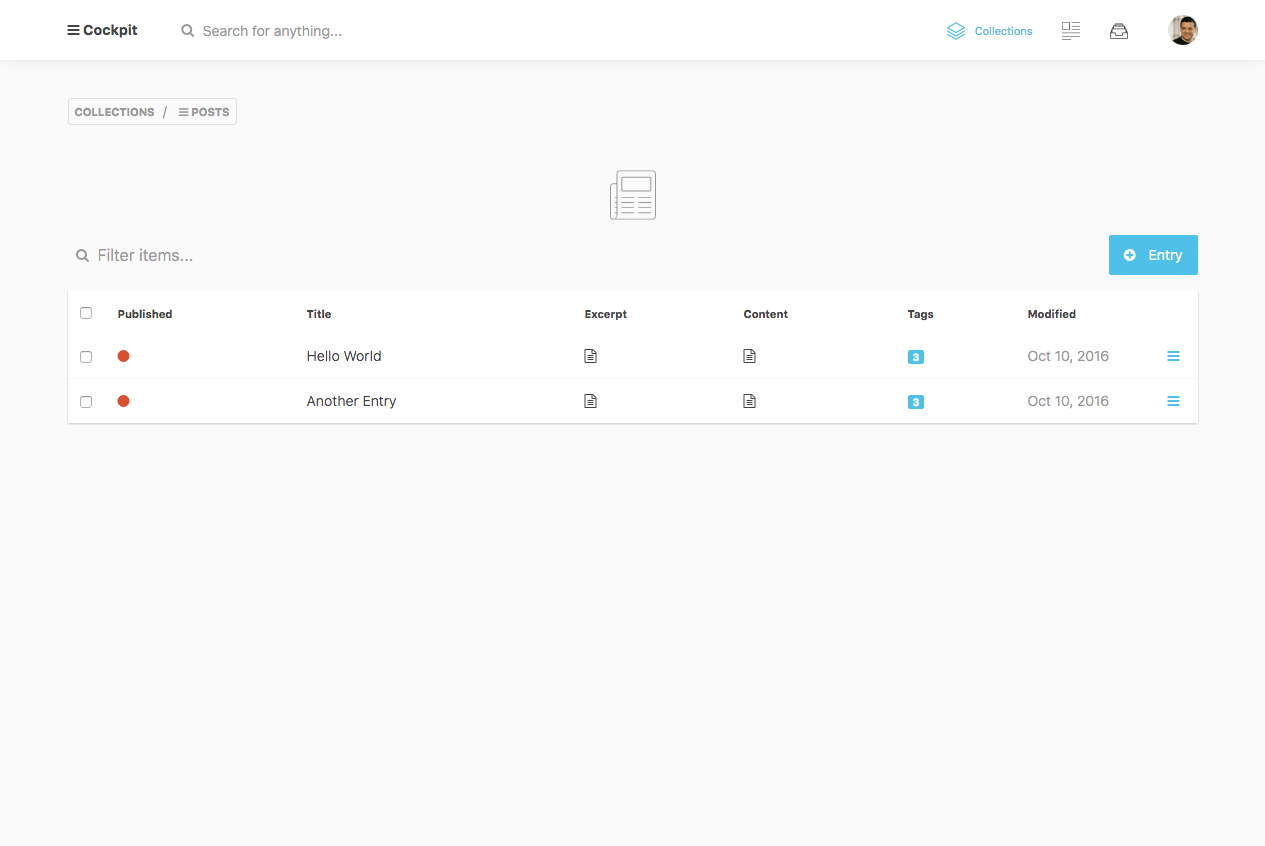
Edit a collection item
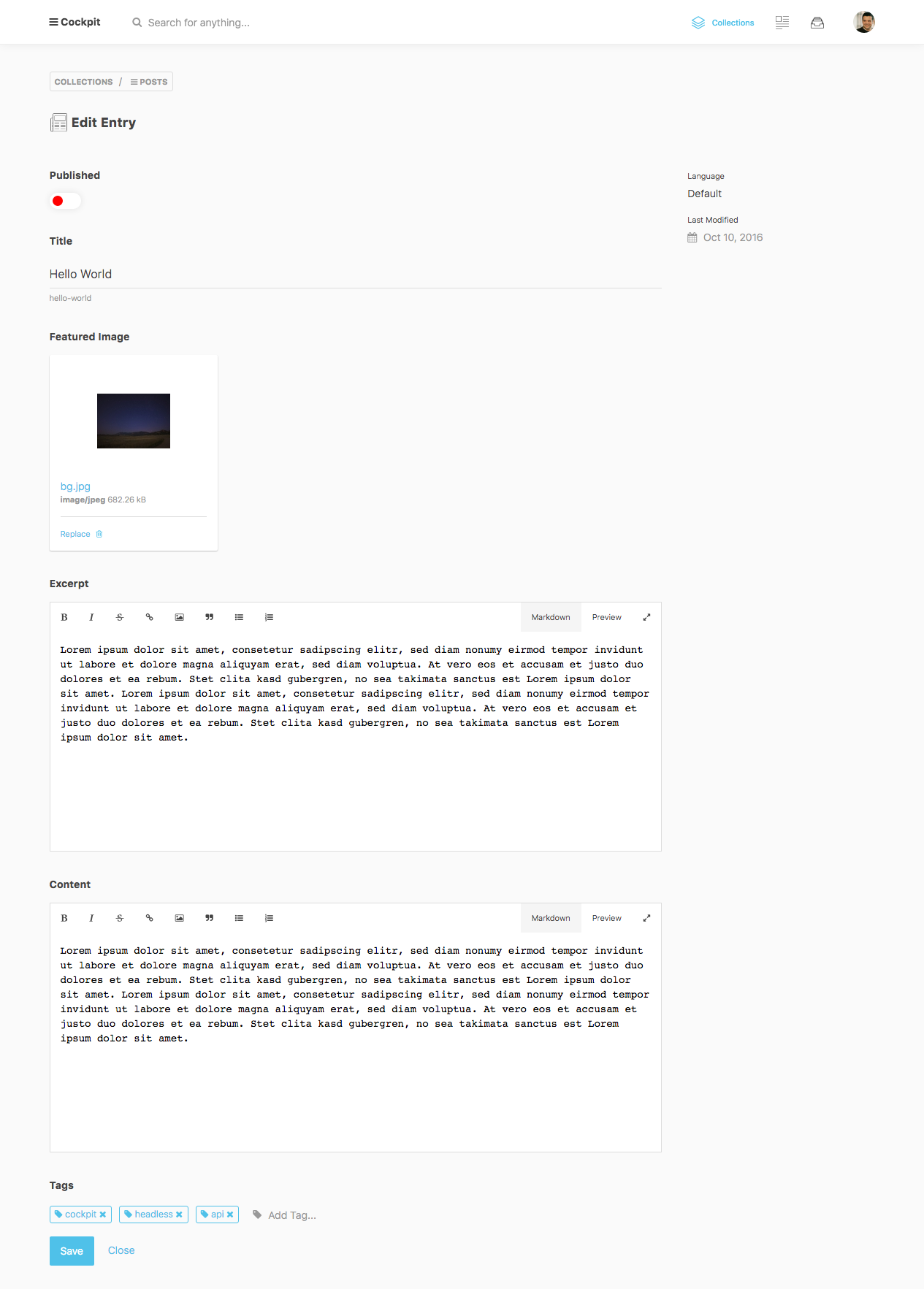
You will get an easy to use entry form to manage your content items.
API
/api/collections/collection/{collectionname}
Get collection schema
fetch('/api/collections/collection/posts?token=xxtokenxx')
.then(collection => collection.json())
.then(collection => console.log(collection));/api/collections/get/{collectionname}
Get collection entries
fetch('/api/collections/get/posts?token=xxtokenxx')
.then(res => res.json())
.then(res => console.log(res));fetch('/api/collections/get/posts?token=xxtokenxx', {
method: 'post',
headers: { 'Content-Type': 'application/json' },
body: JSON.stringify({
filter: {published:true},
fields: {fieldA: 1, fieldB: 1},
limit: 10,
skip: 5,
sort: {_created:-1},
populate: 1, // resolve linked collection items
lang: 'de' // return normalized language fields (fieldA_de => fieldA)
}))
.then(res=>res.json())
.then(res => console.log(res));/api/collections/save/{collectionname}
Create / Update collection collection entries
fetch('/api/collections/save/posts?token=xxtokenxx', {
method: 'post',
headers: { 'Content-Type': 'application/json' },
body: JSON.stringify({
data: {...}
}))
.then(res=>res.json())
.then(entry => console.log(entry));